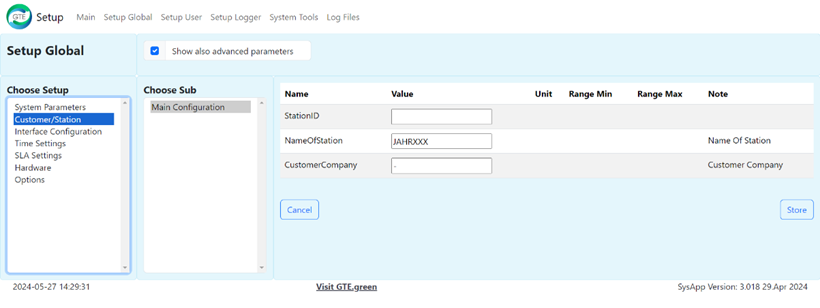The Setup Global system offers a centralized configuration option where various settings can be adjusted. To save the settings, press ‘Store’; to discard changes, press ‘Cancel’.
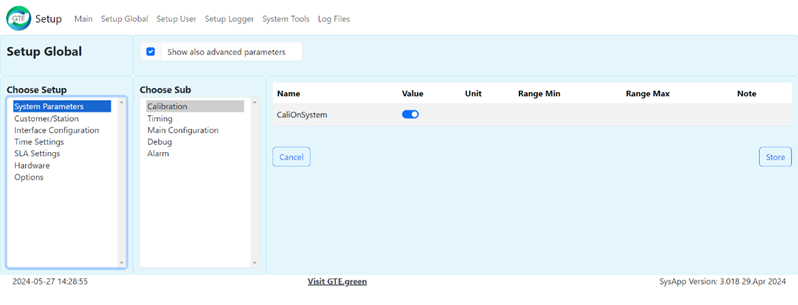
The first step is to configure the averaging settings according to your needs. Note that Average 1 is not adjustable, but the other averages can be modified. Average 3, which provides external data (half-hourly and hourly averages), is commonly used. For specific purposes, such as research studies or technical maintenance, shorter averaging periods may be more useful. Technicians require these shorter averages to properly maintain and repair the device.
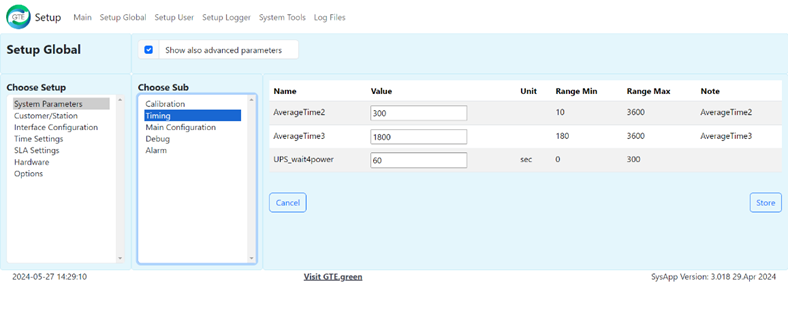
Additionally, in the Advanced Settings, it is crucial to set the correct time zone and adjust for daylight saving time if necessary. We recommend maintaining a consistent time setting to avoid having an extra or missing average value during time changes. After setting the time zone and daylight-saving time, restart the system to apply these settings.
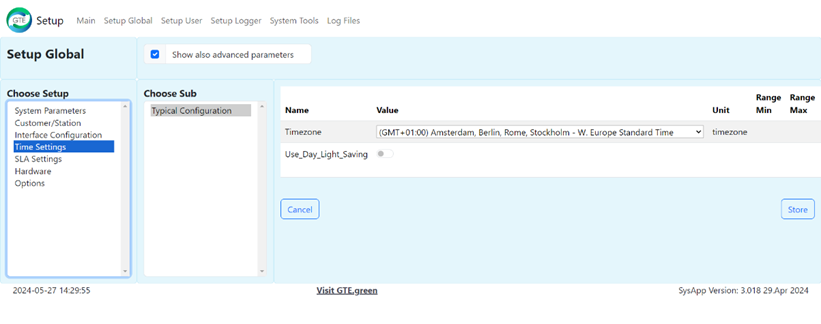
These adjustments should be made before the device is put into operation, as it becomes more complex to change them later. For quick data access, averages are not recalculated each time they are needed. Instead, the values are stored three times, allowing easy access to the database for information retrieval.
Furthermore, you can assign a Station ID (e.g., a station name in a measuring network central). The device hardware is configured by us, so you only need to replace the battery every three years. Enter the replacement date and serial number in the appropriate fields.